A guide to the best help desk software solutions
Manage, organize, and prioritize support requests all in one place with help desk software.
Complete guide to the best help desk software
Last updated January 17, 2024
Businesses constantly strive to implement systems that help their teams provide great internal and external customer experiences. According to the Zendesk Customer Experience Trends Report 2023, 75 percent of business leaders are rethinking the entire customer journey to build a more fluid experience—and a good system is a cornerstone.
Whether you’re managing customer conversations or handling employee IT support requests, omnichannel help desk software can help. Our comprehensive guide to help desk software can help you find the right fit for your business and shorten the road to achieving your goals.
Table of contents
What is help desk software?
Help desk software is a standard tool that helps support teams assist employees and customers and keeps requests organized and prioritized. But in 2023, help desk software can—and should—do more, like automating workflows, providing powerful analytics, and promoting inter-team communication
Comparison of top help desk software
Use our help desk software comparison chart to see an overview of features, pricing, and free trial options.
| Help desk software | Starting price | Free trial | Key features |
|---|---|---|---|
|
Zendesk |
$19 per agent/month |
14 days |
|
|
HappyFox |
$26 per agent/month |
14 days |
|
|
Help Scout |
$20 per user/month |
15 days |
|
|
SolarWinds Service Desk |
$19 per technician/month |
30 days |
|
|
Jira Service Management |
$7.75 per user/month |
7 days |
|
|
Salesforce Service Cloud |
$25 per user/month |
30 days |
|
|
SysAid |
Contact SysAid |
30 days |
|
|
Vivantio |
$42 per user/month |
14 days |
|
|
Zoho Desk |
$14 per user/month |
15 days |
|
|
Freshdesk |
$15 per agent/month |
21 days |
|
|
HubSpot Service Hub |
$450 per month (up to 5 users) |
14 days |
|
|
Spiceworks Cloud Help Desk |
Free |
Unlimited |
|
|
Nice inContact CXone |
Contact Nice |
60 days |
|
The 13 best help desk software of 2023
1. Zendesk
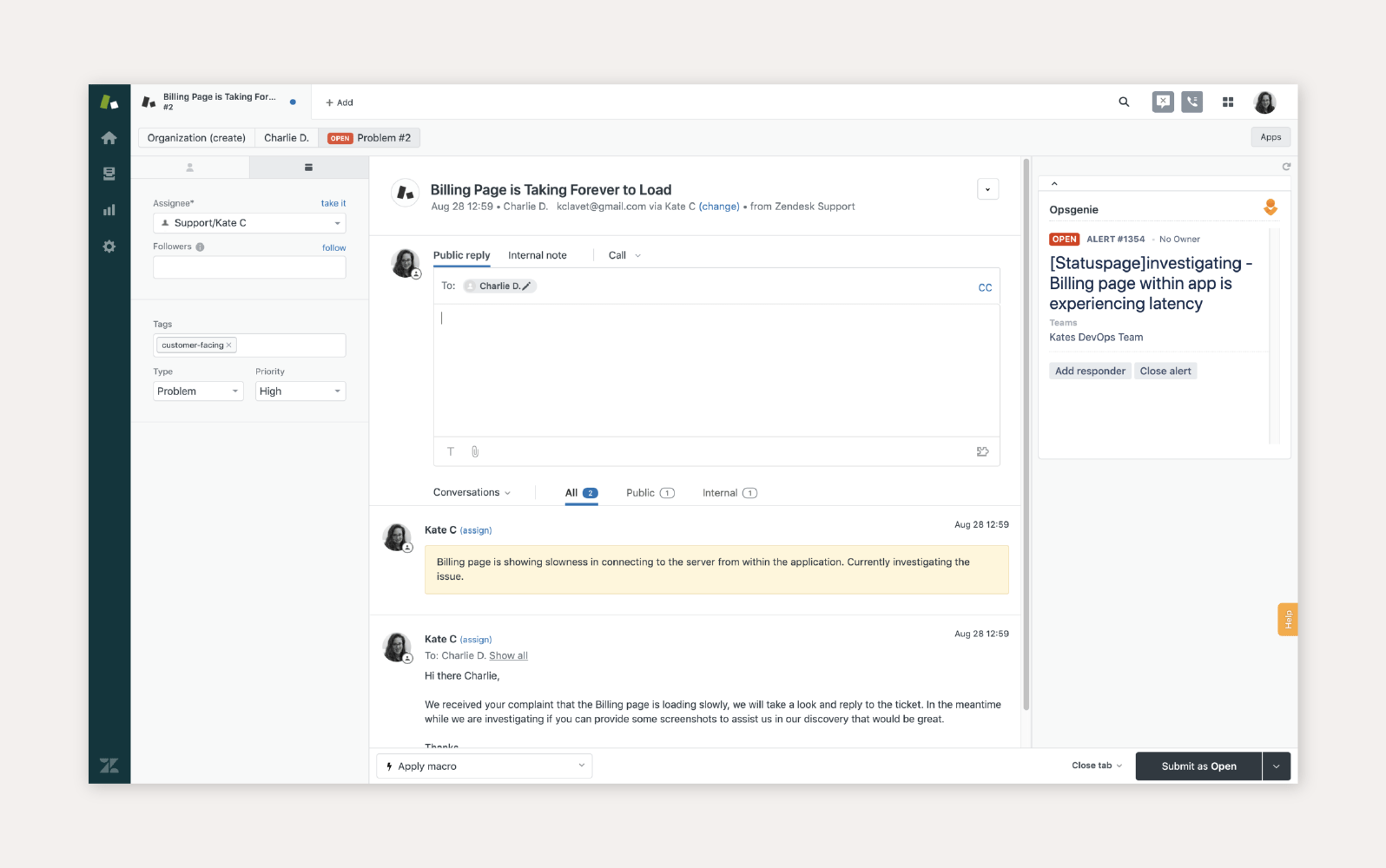
Zendesk delivers an intuitive help desk solution that allows agents to adapt and meet evolving customer expectations. Through rich conversations, Zendesk transforms the customer experience by building customer loyalty and generating revenue with memorable interactions. Zendesk provides the best total cost of ownership with features that help you stand out from your competition.
Our help desk management software sets up in minutes and works right out of the box. With both code and no-code functionality, Zendesk can integrate seamlessly with your current tech stack. That means your team can jump right in without learning a whole new system, and you can start seeing a faster ROI.
You can meet customers where they are with Zendesk Agent Workspace, a unique tool that brings together conversations, interactions, and customer data from all internal and external channels. This unified view gives agents the context they need to deliver fast, personalized service at scale.
Features:
Industry-leading ticketing system
Chatbots and AI-powered automated answers
Omnichannel Agent Workspace
1,000+ apps and integrations (prebuilt and custom)
Routing based on agent status, capacity, skills, and conversation priority
Problem and incident tickets
Easy-to-use help desk automations and workflows
Pricing:
Support Team: $19 per agent/month
Support Professional: $55 per agent/month
Support Enterprise: $115 per agent/month
Plans billed annually.
Free trial:
14 days
2. HappyFox

HappyFox is a practical, cloud-based IT help desk solution designed for an array of industries and team sizes. The product helps support teams stay organized with streamlined workflows, self-service options, and a solid ticketing system. This ticketing system consolidates requests across channels, allowing agents to handle all inbound requests in one place.
The help desk also offers self-service options for customers to resolve issues on their own. This reduces ticket volume and frees agents to handle more complex issues. You can manage your knowledge base articles and frequently asked questions for the self-service portal in various languages and customize ticket forms to collect incoming customer requests.
Features:
Ticketing system
Knowledge base, community forum, and customer portal
Unlimited custom reports
Automatic ticket scheduling
Customizable end-user interface
Task templates
No-code chatbot builder
Omnichannel agent workspace
Reporting and analytics
Pricing:
Mighty: $26 per agent/month
Fantastic: $39 per agent/month
Enterprise: $52 per agent/month
Free trial:
14 days
Learn more about HappyFox Workflows for Zendesk.
3. Help Scout
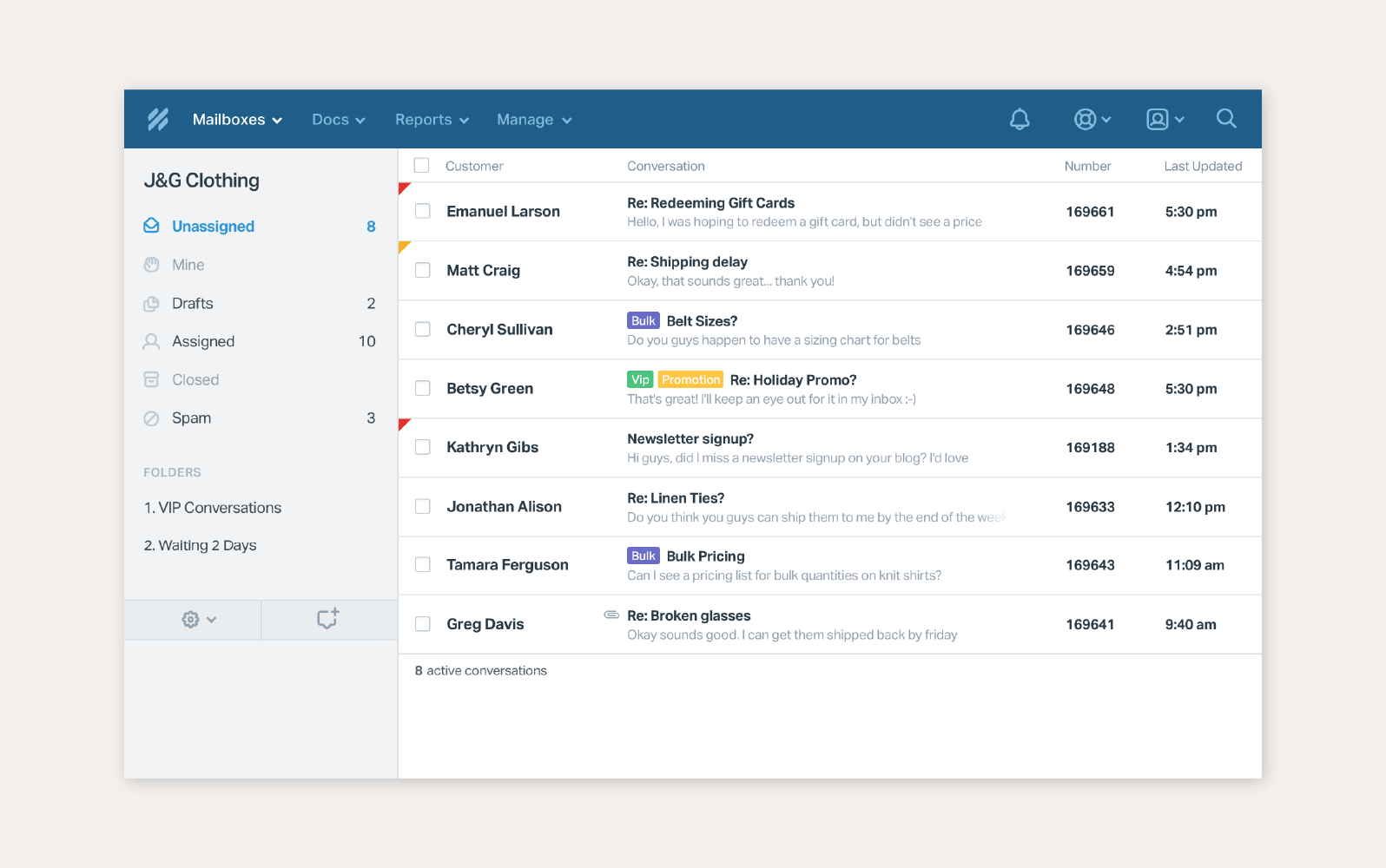
Help Scout has been helping teams provide faster service for over a decade. This customer help desk can support teams of all sizes, from small startups to larger corporations.
The tool consolidates requests from email, live chat, self-service portals, and other channels into a shared inbox. All requests filter into this centralized location where they can be tagged, updated, and assigned to the agent best suited to handle them. This shared mailbox helps teams communicate better, collaborate more effectively, and stay organized.
Features:
Ticketing system
Reporting and analytics
Shared inbox
Intuitive interface
Easy-to-use customer surveys
Security and compliance features
Third-party integrations
Omnichannel agent workspace
Reporting and analytics
Pricing:
Standard: $20 per user/month
Plus: $40 per user/month
Pro: $65 per user/month
Free trial:
15 days
Learn more about Zendesk for Help Scout.
4. SolarWinds Service Desk
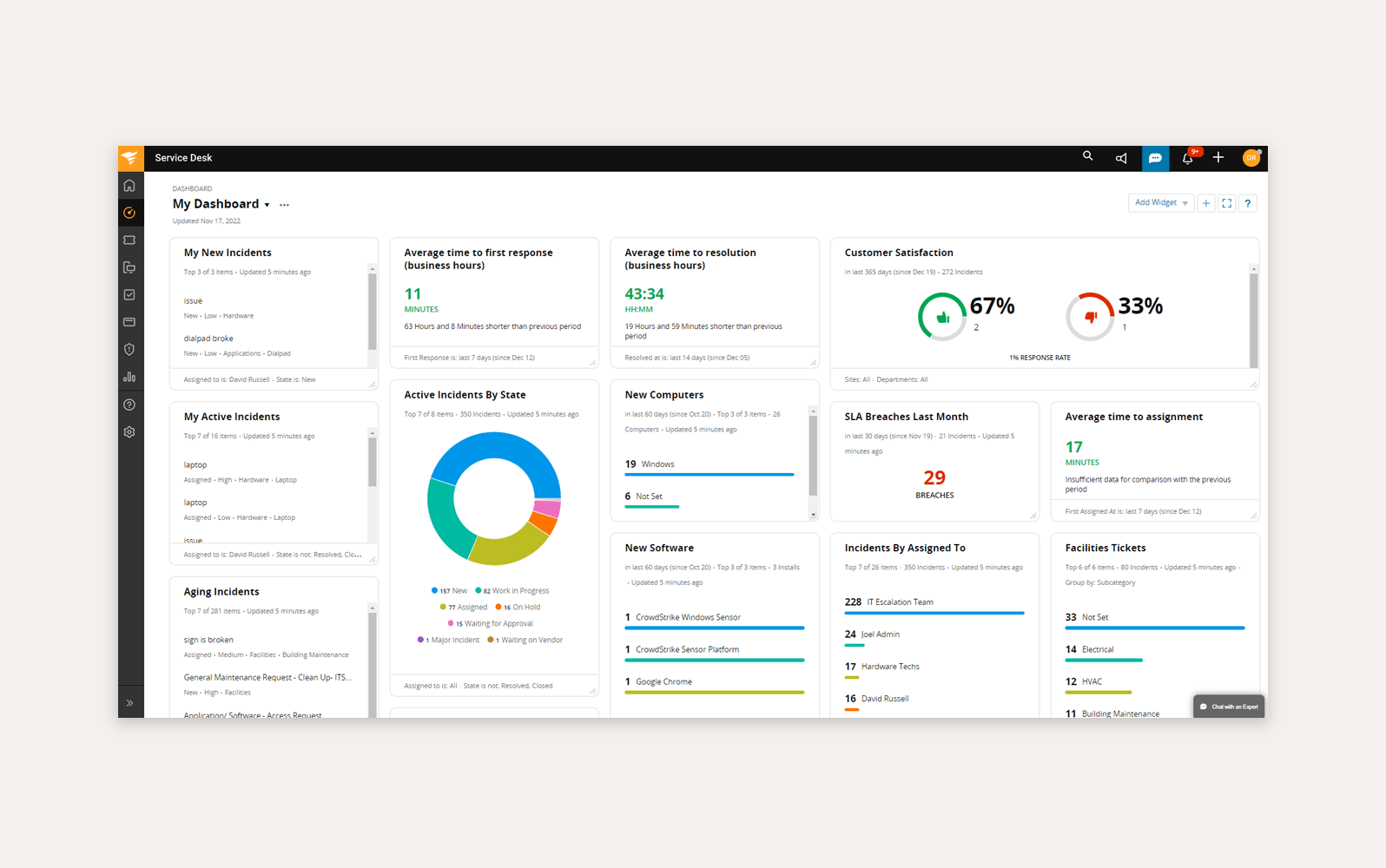
SolarWinds Service Desk software can help you manage and track support tickets from creation to resolution in one centralized interface. It features reporting and analytics that allow you to track tickets and agent performance to show you where your teams are effective and where they need improvement.
This IT service management system helps businesses standardize their service requests and processes, ensuring faster resolution times. The incident management software lets you manage tickets coming in from different channels, including mobile apps, phone calls, or live chats. Plus, generous automation features make it easy to handle tasks like ticket creation, escalation, and routing.
Features:
Ticketing system
No-code chatbot builder
Reporting and analytics
Native integration with Active Directory and LDAP
Automated email-to-ticket conversion
FIPS 140-2 compatibility and security
Automated approval workflows and panel voting
Knowledge base, community forum, and customer portal
Omnichannel agent workspace
Pricing:
Team: $19 per technician/month
Business: $39 per technician/month
Professional: $69 per technician/month
Enterprise: $89 per technician/month
Free trial:
30 days
Learn more about Zendesk for SolarWinds Service Desk.
5. Jira Service Management

Jira offers a help desk program that helps support teams deliver high-quality customer and employee experiences. Featuring a robust self-service portal, the software gives customers and employees alike a place to find answers and get help quickly.
Jira offers conversational ticketing, meaning agents have a single view and can triage, track, and route incoming requests to the appropriate agents or teams. Dev and IT support teams share the same platform, making collaboration across departments easier.
Features:
Service level agreements (SLAs)
Ticketing system
Knowledge base, community forum, and customer portal
Dynamic forms
Omnichannel agent workspace
Reporting and analytics
No-code chatbot builder
Pricing:
Standard: $7.75 per agent/month
Premium: $15.25 per agent/month
Enterprise: Custom
Free plan:
Available (up to 10 users)
Free trial:
7 days
Learn more about Zendesk for Jira.
6. Salesforce Service Cloud
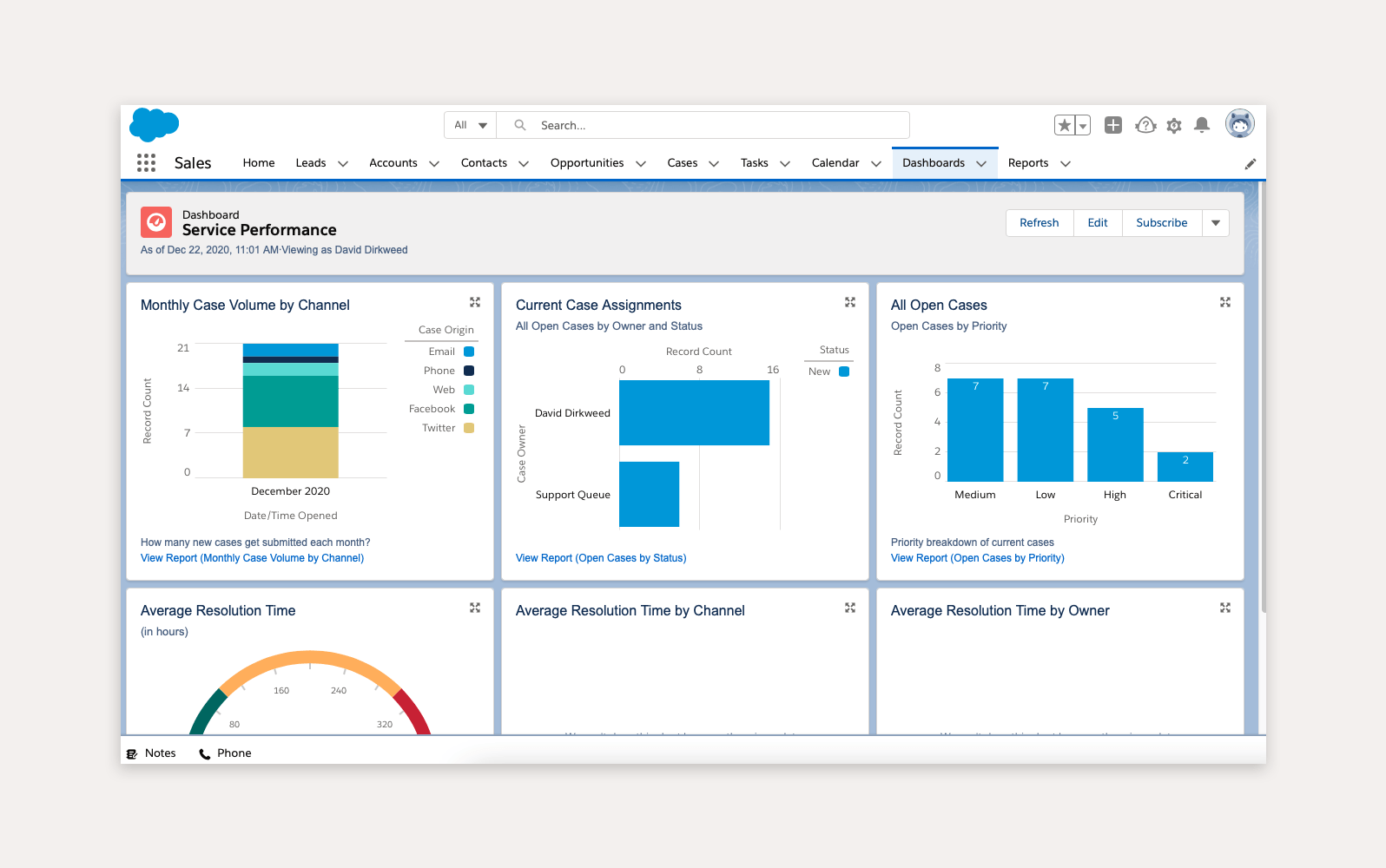
Salesforce Service Cloud is a customer service platform that provides a single view of customer information and history. It leverages AI-powered automation, 360-degree customer views, and advanced service analytics to provide a simple help desk software solution that creates a good customer experience service.
Features like automated workflows, AI-powered productivity tools, and a single ticketing system enable your customer support team to resolve issues faster and more effectively. Self-service options allow customers to resolve issues without additional help and find articles in the help center
Features:
Knowledge base, community forum, and customer portal
Reporting and analytics
Omnichannel agent workspace
No-code chatbot builder
Rules-based workflow
Third-party integrations
Feedback management
Pricing:
Essentials: $25 per user/month
Professional: $75 per user/month
Enterprise: $150 per user/month
Free trial:
30 days
Learn more about Salesforce for Zendesk.
7. SysAid

SysAid’s SaaS help desk can help IT teams work smarter. The platform offers several automated features designed to automate simple tasks and manage as many tickets as possible.
Available as SaaS, on-premise, and a mobile app, the basic SysAid help desk solution includes features like self-service, automated reporting, and ticket automation. The more comprehensive enterprise help desk software plans (ITSM and ITSM+) offer additional features, such as workflow automations and BI analytics.
Features:
Ticketing system
Knowledge base, community forum, and customer portal
Reporting and analytics
No-code chatbot builder
Omnichannel agent workspace
Asset management
Ticket automation
Cloud or on-premises deployments
Pricing:
Contact SysAid
Free trial:
30 days
Learn more about Zendesk for SysAid.
8. Vivantio

Vivantio offers a help desk solution that empowers teams to deliver great customer service. The intuitive help desk software sets up easily so your team can be up and running quickly. It supports internal and external teams, creating a seamless experience for customers and employees alike.
The easy-to-use interface allows you to streamline workflows and increase agent efficiency and productivity. It allows for faster response and resolution times for customers, too. Vivantio also integrates with other systems and help desk tools to better optimize the entire service.
Features:
Ticketing system
Knowledge base, community forum, and customer portal
Omnichannel agent workspace
Intuitive interface
Simple SLAs
Brand self-service portals
Ticket creation and update notifications
Reporting and analytics
Pricing:
Value: $42 per user/month
Vital: $52 per user/month
Velocity: $82 per user/month
Visionary: $142 per user/month
Free trial:
14 days
9. Zoho Desk
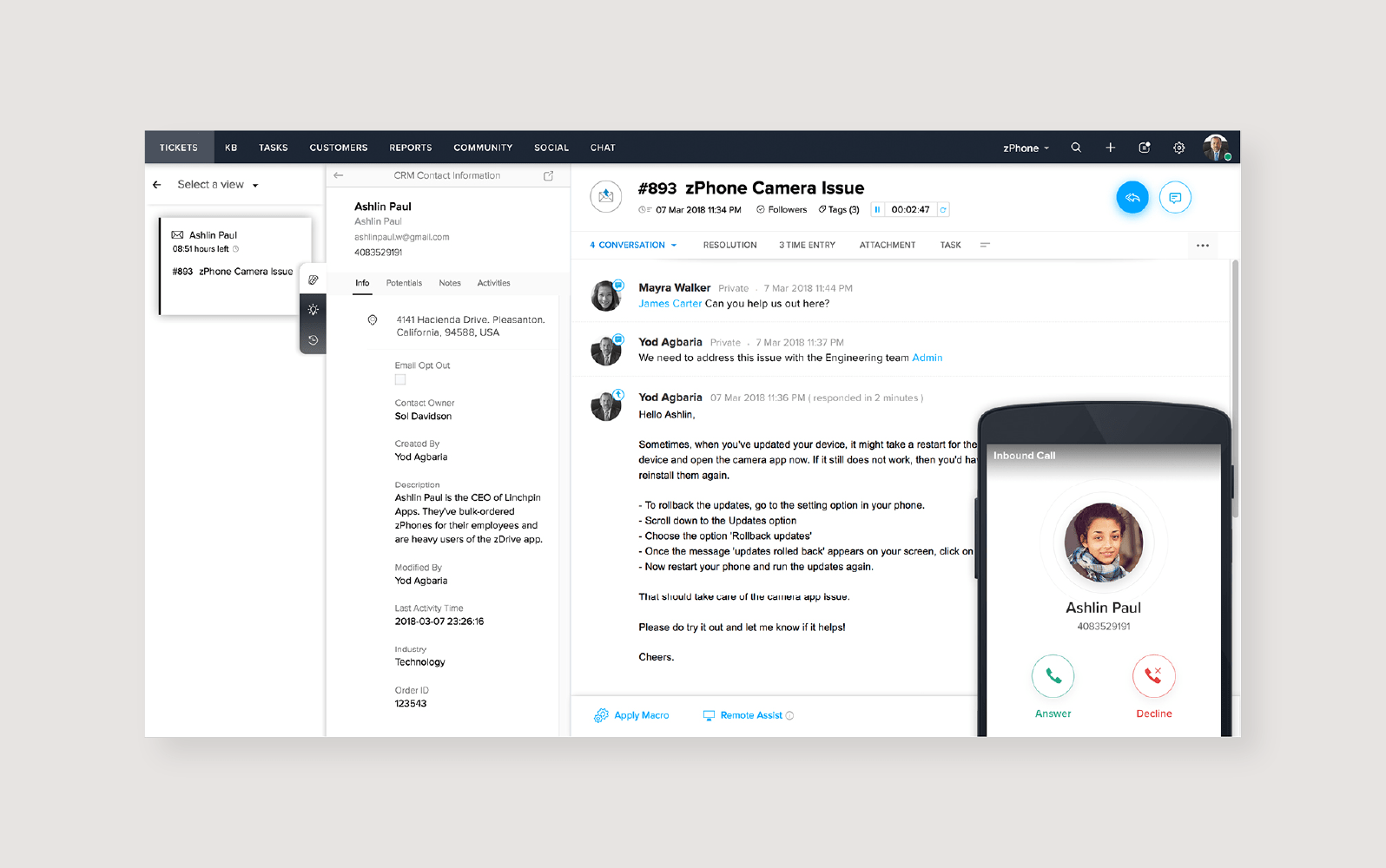
Zoho Desk aims to help your business simplify operations, boost agent productivity, and deliver quality customer experiences. The company offers a customer service help desk that allows agents to receive requests and respond to them across platforms.
Zoho Desk features tools that provide support agents with helpful context, so they can boost productivity, be more organized, and offer personalized interactions.
Features:
Knowledge base, community forum, and customer portal
Omnichannel agent workspace
Reporting and analytics
Mobile optimization
Ticket collaboration
Ticketing system
No-code chatbot builder
Skills-based routing
Pricing:
Standard: $14 per user/month
Professional: $23 per user/month
Enterprise: $40 per user/month
Free trial:
15 days
Learn more about Zoho for Zendesk.
10. Freshdesk
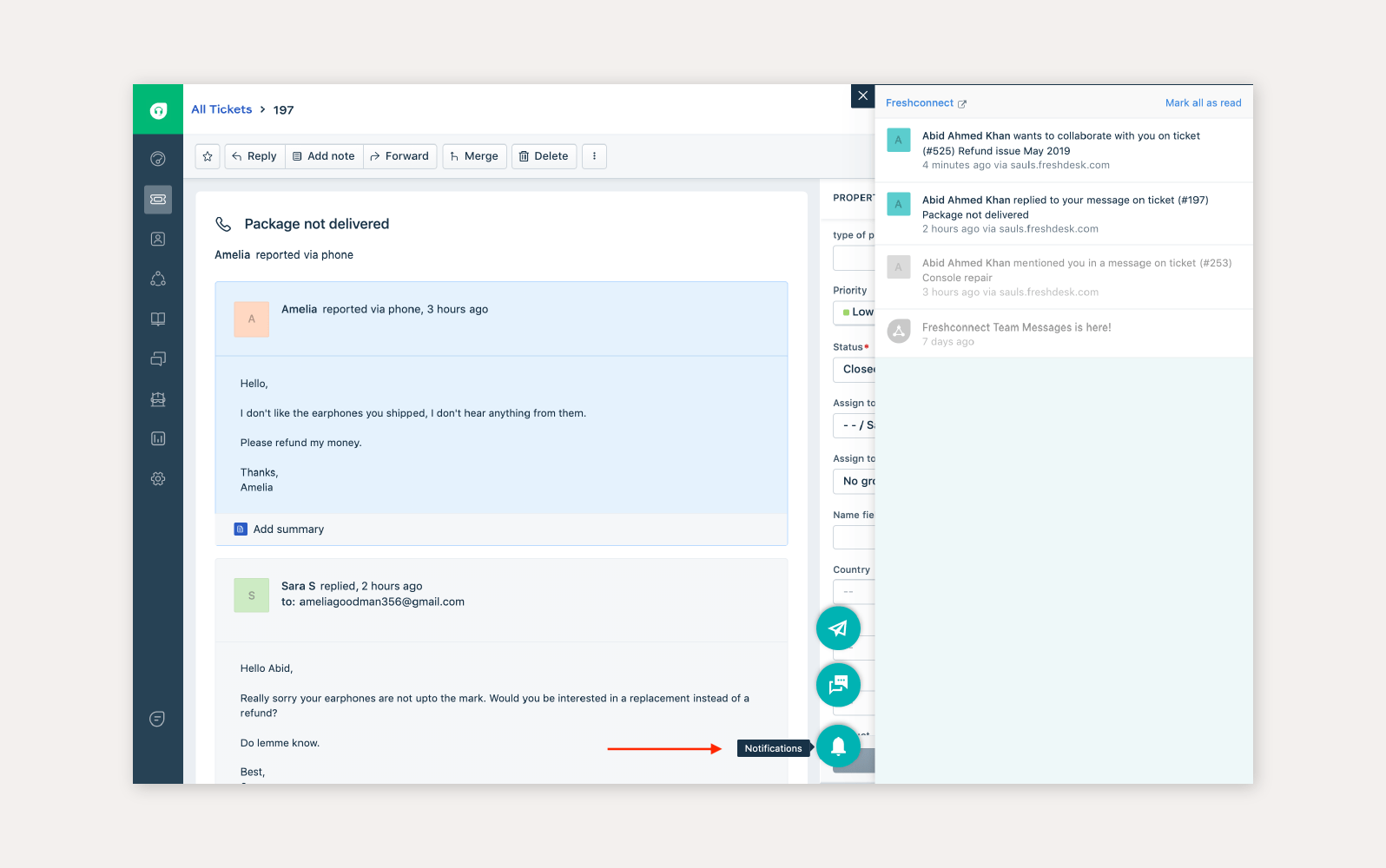
Freshdesk’s cloud-based IT help desk was made for rapid deployment and no-code customization so your teams can be up and running fast. Key features include AI-powered service management tools that give data-based recommendations, a knowledge base, and multichannel communication support.
Freshdesk offers omnichannel communication that consolidates the customer journey into one view. These channels include live chat, web, mobile, and call center support. The software also features AI chatbots to help customers with conversational experiences.
Features:
Ticketing system
No-code chatbot builder
Omnichannel agent workspace
Knowledge base, community forum, and customer portal
Reporting and analytics
Skills-based routing
Automation
Collision detection
SLA management
Pricing:
Growth: $15 per agent/month
Pro: $49 per agent/month
Enterprise: $79 per agent/month
Free plan:
Available (up to 10 agents)
Free trial:
21 days
Learn more about Zendesk for Freshdesk.
11. HubSpot Service Hub
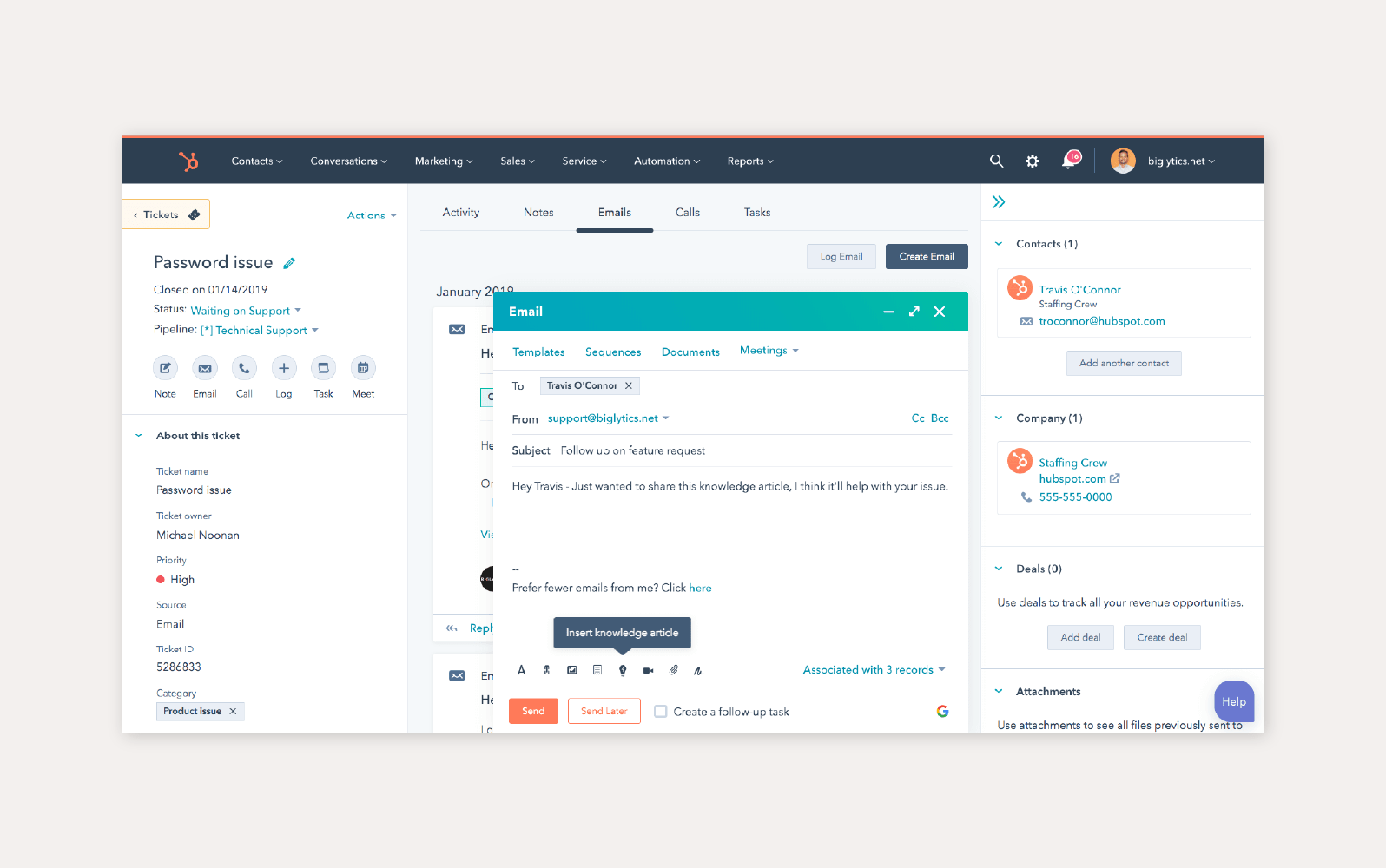
HubSpot Service Hub provides a single dashboard that lets your support team log, organize, and track all customer issues in one place. Agents can view customer data, ticket status, queue location, and how long it took to resolve an issue. Reporting and analytics help you monitor KPIs—like ticket volumes, first contact resolution time, and more—so you can understand what you're doing well and what needs work to provide a better customer experience.
HubSpot Service Hub offers ticket routing and automation features that allow your team to automate tedious tasks, allowing them to focus more on the customer. It automatically creates tickets when a customer submits a form, email, or chat so your team can get it to the right agent to handle the request—fast.
Features:
Knowledge base, community forum, and customer portal
Omnichannel agent workspace
Reporting and analytics
Ticketing system
No-code chatbot builder
Skills-based routing
Pricing:
Professional: $450 per month (up to 5 users)
Enterprise: $1200 per month (up to 10 users)
Free trial:
14 days
Learn more about HubSpot for Zendesk.
12. Spiceworks Cloud Help Desk

Spiceworks Cloud Help Desk software is a free help desk for startups or small businesses with tight budgets. This solution lets your teams organize customer requests and daily tasks in one place. Since Spiceworks is a cloud-based help desk, it offers hosting, maintenance, and data backups so you don’t have to.
Spiceworks is also customizable. You can use monitors, set alerts, and customize ticket attributes and rules to stay on top of tasks. Reports with key metrics and ticket information are also an option so you know how you're performing across the board.
Features:
Ticketing system
Reporting and analytics
SLA management
Live chat
Customizable branding
Performance monitoring
Pricing:
Free
Free plan:
Available
Learn more about Zendesk for Spiceworks.
13. Nice inContact CXone
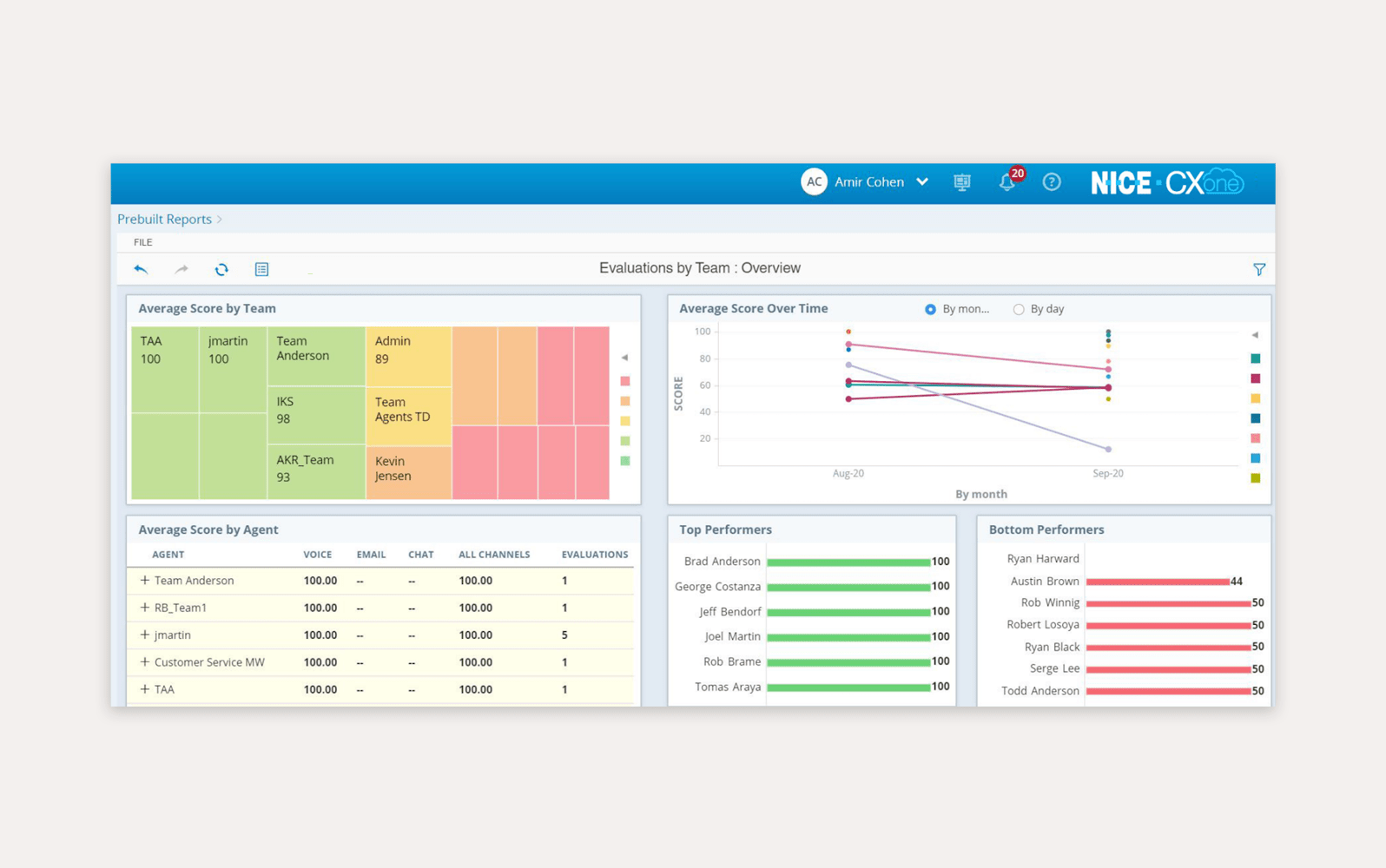
NICE inContact CXone offers a cloud-based platform dedicated to creating better experiences throughout the entire customer journey. The online help desk solution features a dashboard that consolidates customer data and interaction history into a single unified view. This interface provides agents with context at a glance and helps teams handle interactions quickly, efficiently, and with more personalization.
While NICE inContact CXone offers many pre-built integrations, it’s also an open platform. This means that if you have a tech-savvy dev team available, they can modify the software for extra customization options.
Features:
Ticketing system
No-code chatbot builder
Knowledge base, community forum, and customer portal
Omnichannel agent workspace
Reporting and analytics
Skills-based routing
Workforce optimization
Open cloud foundation
Pricing:
Contact Nice
Free trial:
60 days
Learn more about Nice inContact CXone for Zendesk.
Different types of help desk software
Whether you’re a modest startup or corporate giant, there are help desk software options for your business. Depending on your company’s size, complexity, and customer service needs, each software can offer unique benefits to help your teams. Let’s look at the seven different types of help desk software.
Key features of IT help desk software
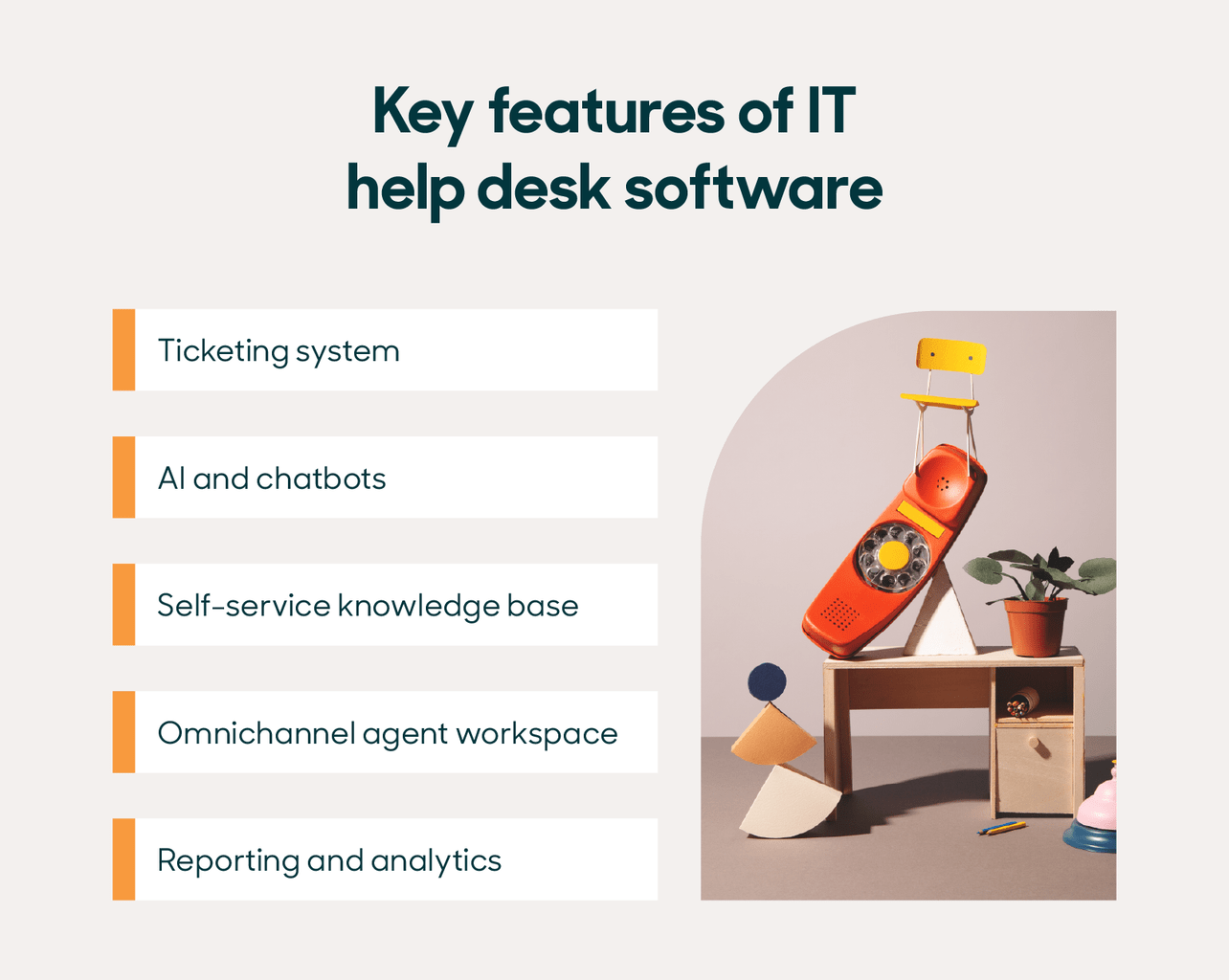
Here are a few key features to look for when comparing help desk software.
Ticketing system
A help desk ticketing system helps businesses process, manage, and track customer issues from submission to resolution. The requests are automatically organized, prioritized, tagged, categorized, and assigned to agents in a centralized dashboard. It's important to have this feature, as ticketing software is the hub of communication between you and your customers.
AI and chatbots
Seventy-one percent of customers believe AI and chatbots help them get faster replies, according to our CX Trends Report. AI and chatbots can provide your messaging channels with quick and convenient 24/7 customer support. Some examples of how chatbots can help customers around-the-clock include:
Providing answers to frequently asked questions
Suggesting relevant help center articles
Routing customers to available live agents
Self-service knowledge base
In our CX Trends Report, 37 percent of agents said customers become noticeably angry, frustrated, or stressed when they cannot complete simple tasks on their own.
Some people prefer to skip the interaction with agents, especially regarding common questions, so creating a self-service portal can enhance the experience for that segment of your customer base. Including a knowledge base allows customers to quickly find relevant articles and resolve issues on their own, reducing the number of support tickets.
Businesses like Tesco use Zendesk to enhance their internal knowledge base and self-service solution. Zendesk has helped Tesco’s help center management team contribute and edit self-service content for up to 30,000 articles per week. These self-service options have allowed agents to focus on serving customers with more complex needs, resulting in 79 percent of tickets resolved on first contact.
Omnichannel agent workspace
The right IT help desk software connects all your customer or employee data so you have a complete view of your users. With an omnichannel agent workspace, agents can easily access any support channel from one place, allowing you to provide a personalized experience to any user. It also makes it easy for global teams to collaborate—whether they’re fixing bugs, launching updates, or engaging with users.
Reporting and analytics
Help desk tracking software that features reporting and analytics gives you fast access to valuable customer insights that can help you:
Identify areas of improvement so you can provide better experiences
Monitor agent and team performance to see where they’re excelling and where they need to improve
Understand your customers better so you can personalize interactions and improve their overall experience
With a reporting and analytics solution that integrates data from every channel, you can measure how customers interact with your business and how you’re performing.
Benefits of using help desk software
Help desk software offers more benefits than you can shake a stick at. Here are a few common ways help desk software can help your business.
Provides fast and simple IT or customer support
The best help desk makes life easy for internal and external customers by allowing agents to provide simple support options. Our CX Trends Report found that 60 percent of consumers have higher customer service standards compared to previous years. Investing in online help desk programs that fit your business can provide a great customer and employee experience, resulting in customer loyalty and higher customer satisfaction.
Sets support teams up for success
Providing better tools results in more productive agents. When employees have a help desk that makes their jobs easier—thanks to one unified workspace, automation, and self-service options—they get time back to focus on the important stuff. They can consistently do their best work and, in turn, provide a better customer experience.
Keeps your business in sync
Your business will stay in sync when customer context and information, tools for tracking and analytics, and easy-to-automate workflows are all in one place. These IT help desk software features save your team from toggling between different tools to address an issue. It allows them to better understand the customer journey and focus more on the customer experience.
Best practices to make the most of your help desk solution
Because help desk solutions are so dynamic, there may be opportunities to better optimize yours. Here are some best practices to help you get the most from your help desk software.
Make it easy for your customers
Meet customers where they are and pick a help desk solution that allows you to offer support on the channels customers prefer to use the most. With asynchronous conversations, customers can start a conversation on channels like live chat, messaging, social, email, or voice, and continue it on a different channel later.
Empower customers to help themselves
An extension of the previous point, self-service resources like integrated help centers, community forums, and client portals enable customers to conveniently find answers themselves. When customers help themselves through self-service resources, it deflects them from reaching out to agents for support, resulting in:
Fewer tickets in the queue
Reduced resolution times for agents
Faster service for customers
Keep your business in sync through customization
An open platform with customization options allows you to be flexible as your business grows and adapts to changes. Integrating customer support and CRM platforms with code and no-code functionality helps you offer better personalization, improve customer service, boost agent efficiency, and identify recurring customer issues—all in one place.
Customizable dashboards allow your management teams to review support data to spot trends. You can analyze customer service metrics—like CSAT, volumes by channel, ticket volume spikes, ticket reopen rate, time to resolution, and more—to help you improve customer expectations, channel preferences, and internal and external requests.
Offer intelligent support with an AI chatbot
Deploy AI and chatbots to provide customers with fast, intelligent, around-the-clock support across channels. AI-powered bots can answer common questions when live agents are off the clock or help customers solve basic issues by offering self-service options.
Chatbots can offer help center articles with up-to-date information to FAQs, providing customers with a convenient way to find answers on their own time. Bots also collect valuable customer information and provide context to the live agent, creating a seamless handoff experience.
Personalize the experience
With all your key customer data and context in one unified agent workspace, you have the information you need to tailor the customer experience and provide personalized support. Agents don’t need to toggle between systems, either. This helps boost the customer experience with rich, personalized conversations that build customer loyalty.
How to choose the right help desk software
With the right help desk system, support teams come equipped with all the tools they need to provide quick, personalized service. While the help desk software that’s best for your company may not be the best for other businesses, here are a few common things to consider:
Low total cost of ownership
Look for help desk software that can deliver efficiencies and boost productivity, leading to a lower support cost. Here are some factors to consider when calculating the total cost of ownership of your help desk solution:
Out-of-the-box capabilities that reduce implementation costs
System agility that doesn’t require an expensive, full-time admin team to maintain
Intuitive system that boosts the agent experience
Add-ons and integrations built for usability and efficiency
Fast ROI and ease of implementation
Help desk software with out-of-the-box functionality that sets up easily can help your business see a faster ROI. Software that integrates with your existing systems reduces implementation costs and takes less time for agents to learn.
Here are a few features to look for in help desk software that can help you see a faster ROI:
Intuitive, agent-friendly interface
Easy customization options
Simple admin
Zendesk has helped many customers across industries implement their help desk software quickly, allowing them to see an ROI sooner than with other solutions. Homebridge, a financial services company, saw a 23 percent increase in their agent efficiency and a 158 percent increase in their ROI after implementing Zendesk.
Scalability and agility
Consider an open, flexible, and agile help desk solution that easily integrates with the rest of your tech stack. It should scale with your growing business and evolve with the changing technology. Features like reporting and analytics across channels, customizable workflows, and a single unified view help your team provide top-tier, personalized service at scale.
Enterprise-grade security
Pick a help desk solution that allows you to provide a great customer experience without sacrificing security. Companies that operate on a massive scale need enterprise-grade reliability and security features. Here are a few enterprise-class security features to look for:
Compliant with HIPAA, GDPR, CCPA, or other data protection laws and efforts
Regular, comprehensive audits of applications and systems
Transparency with customers about the data protection on features and functionality
Dedicated account and success management
Your help desk solution should make it easier for your business to manage account and customer success. Account management helps individual customers on a case-by-case basis, while customer success management considers the success of your business’s entire customer base.
The right help desk can help each team perform effectively and efficiently while aligning the roles toward the common goal of business success. Collaboration tools provide customer context for a personalized experience and help unlock cross-sell and upsell opportunities.
Frequently asked questions
Help Zendesk help you: Try our help desk software for free
The right help desk solution can enable you to provide a great customer and employee experience at scale. Let Zendesk help.
Engage customers with rich, personalized conversations
Agent Workspace provides your agents with a single view of the customer journey, giving them the context they need to offer more personalized customer support.
Never miss a deadline
Built-in SLAs allow help desk agents to set their own parameters and use up-to-the-minute measurements to keep an eye on the status of specific tickets.
Support on the go
Take your help desk with you wherever you are. Our native mobile apps enable help desk agents to respond to customer service requests even when they’re away from their desks.
