IT help desk guide
Stay organized when technical issues arise with automated workflows, omnichannel support, and collaboration tools from the best IT help desk software.
IT help desk for professional tech support
Last updated January 17, 2024
Businesses cannot provide the best support if their IT help desk is hard to use. When agents have to toggle between apps and programs to do their jobs, it doesn’t create a positive employee experience. They’re likely wasting time searching for information, finding it difficult to keep tabs on tickets, and feeling overwhelmed by the number of platforms they use.
According to the Zendesk Employee Experience Report 2023:
59% of employees believe that software related to the employee experience is scattered across systems and places.
52% of employees believe that software related to their employee experience is dated and difficult to use.
Your team needs a reliable and intuitive solution that makes their jobs easier. Our comprehensive guide details the basics, benefits, features, and best practices of an IT help desk.
What is an IT help desk?
An IT help desk is a software platform that helps businesses provide technical support to employees and customers.
When a technical issue flares up with a device, software, or network, internal employees and external customers reach out to the IT help desk for support. Using a help desk allows employees and IT team members to:
Troubleshoot problems
Track and prioritize their issues
Assist with products, services, or processes
An effective IT help desk makes it easy for IT support teams to resolve issues quickly and efficiently while providing a customer-centric experience.
Who uses IT service desk software?
Teams of all sizes can benefit from IT service desk software. From small businesses to enterprises—in industries like retail, SaaS, healthcare, and more—IT departments commonly use this kind of software to provide services to their internal teams. These services include:
Server maintenance
Software deployment
Hardware fixes
System administration
Incident and asset management
Change management
How does an IT help desk work?
An IT help desk is usually the first point of contact for employees and customers to get help with their IT issues. They can submit a ticket about their issue, and an IT team member will help them resolve it. Or, they can search through a knowledge base with help content to find answers on their own.
IT help desk software has a wide range of use cases, such as:
Bug fixes in company software
General employee questions
Incident monitoring
New feature requests
Problems with the network or VPN
Issues with login credentials
Device compatibility issues
Scheduled maintenance updates
An employee can submit a ticket through their preferred communication channel, like phone, live chat, or email. The IT support software creates a help desk ticket for each issue in a central location.
An intuitive user interface enables the IT team to share information and work on multiple tickets simultaneously. A single issue may require input from different departments, making collaboration capabilities essential.
IT help desk vs. other solutions
IT help desks often get confused with other problem-solving solutions, with terms frequently used interchangeably. While they may live under the same umbrella, there are key differences in functionalities and responsibilities that set IT help desks and other solutions apart:
IT help desk: A reactive solution equipped with ticketing software that provides technical support to users as needed.
IT service desk (ITSD): A help desk with expanded capabilities, including self-service, workflows, and proactive support methods. Ultimately, an IT service desk’s goal is to resolve issues quickly, maintain services, manage incidents, and fix issues that impact business goals.
IT service management (ITSM): Facilitates the delivery of IT services, including problem management, incident management, asset management, and service request management.
Desktop support: Focuses on hardware issues, like fixing desktop computers and laptops.
IT help desk support features
The right IT help desk support features can help agents deliver support that exceeds employee expectations. Here are a few key features to look for when picking an IT support help desk solution for your business.
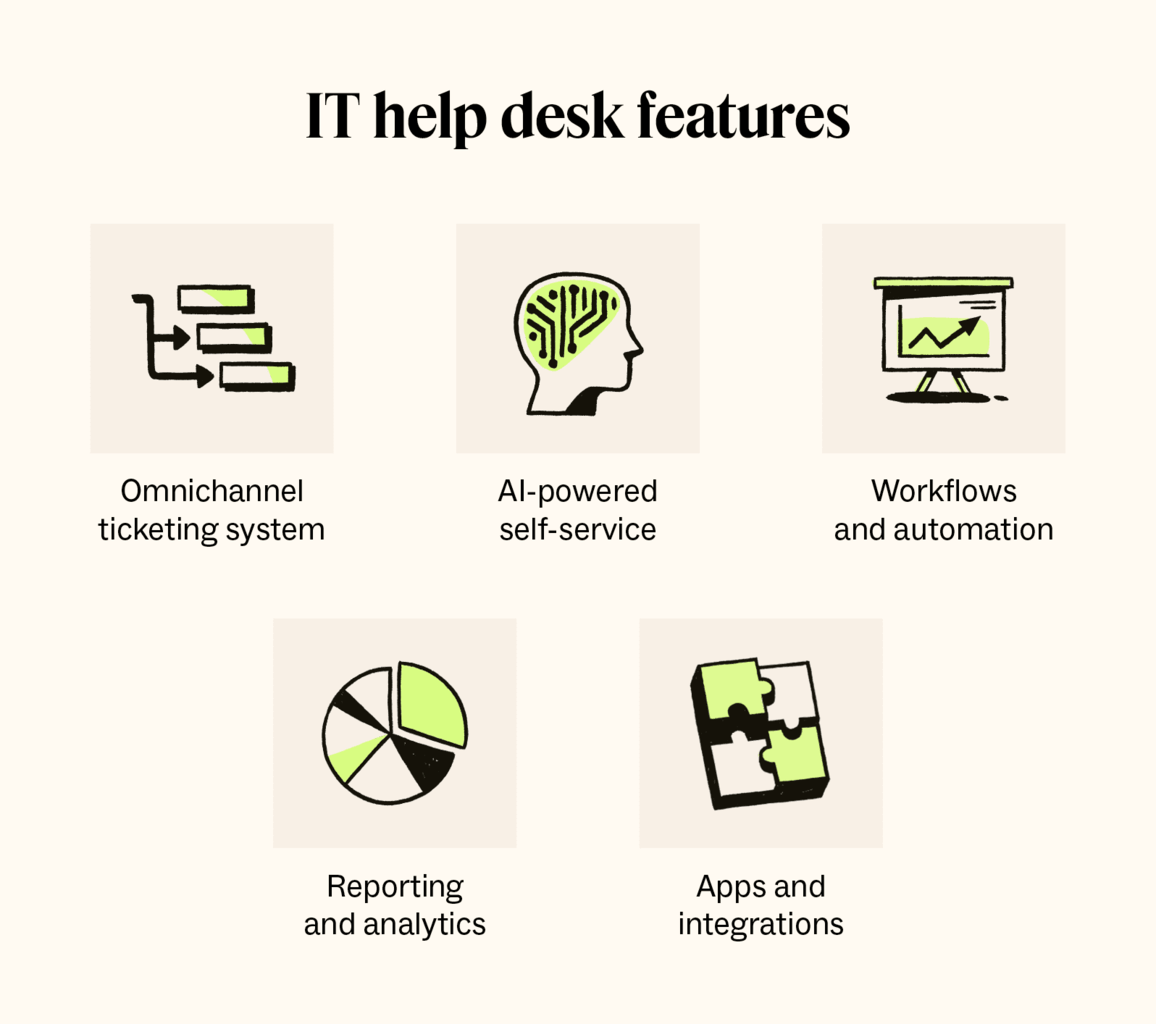
Omnichannel ticketing system
An omnichannel ticketing system provides a centralized hub for IT teams to effortlessly manage employee conversations and respond to requests from a myriad of channels. Employees can reach out from any channel—like Slack, Microsoft Teams, email, or SMS—to report an issue. Omnichannel ticketing creates a ticket that includes key context to help support agents resolve issues and provide personalized service.
The system can configure and prioritize tickets that are automatically routed to the agent best suited to handle the request. Routing can be based on expertise, availability, and workload. Collaboration tools allow agents to engage with management or teammates to get help or opinions on an issue without leaving their workspace.
AI-powered self-service
Create a knowledge base and deploy AI-powered chatbots to help employees help themselves. A self-service portal allows employees to find information on their own and get quick answers to frequently asked questions without involving an agent.
AI chatbots can engage with employees and offer self-service resources. These AI bots use machine learning, improving the quality of service with each interaction.
You can also create a place in the knowledge base for senior-level employees to share their knowledge with new hires. An internal help center like this can deflect potential tickets, making the ticket volume in the queue more manageable.
Workflows and automation
Creating ticketing workflows for IT help desks helps your teams stay organized and handle requests efficiently. Configure workflow automation based on criteria like:
Time received
Request type
Channel
Employee information
Organize your workflows with customizable options, like adding reference numbers and priority statuses to tickets. You can also set alerts and notifications for overdue or escalated tickets that must be addressed immediately.
IT help desk software that includes an issue tracking system helps development teams track bugs by batching tickets with similar problems. Chances are, several employees will encounter issues related to the same bug, so you can streamline workflows by grouping tickets.
Reporting and analytics
IT help desk reporting and analytics tools can help you uncover trends, gather insights, and improve your employee support system. Pre-built dashboards provide real-time help desk metrics and key performance indicators (KPIs) based on industry standards, so you can start generating reports quickly. Custom reporting lets you create a personalized view with the metrics most relevant to your business.
For example, you can create a custom dashboard with outputs including ticket data, performance stats, response times, first-contact resolution times, and more.
These reporting options provide valuable insights into what you’re doing well and where you need to improve, so decision-makers can refine operations, make improvements, or reallocate resources.
Apps and integrations
Integrations allow you to add apps and tools to your IT help desk to create a customized platform or enhance existing tools. For example, you can integrate additional messaging channels like WhatsApp Business based on your employee feedback. Platforms like Zendesk have a robust library of pre-built integrations, with over 1,300 apps to boost the employee experience.
Benefits of IT help desk services
Investing in the best IT services help desk offers several perks for your business. From improving efficiency to boosting employee satisfaction, an IT help desk can enable you to scale your business quickly. Here are common benefits of IT help desk support.
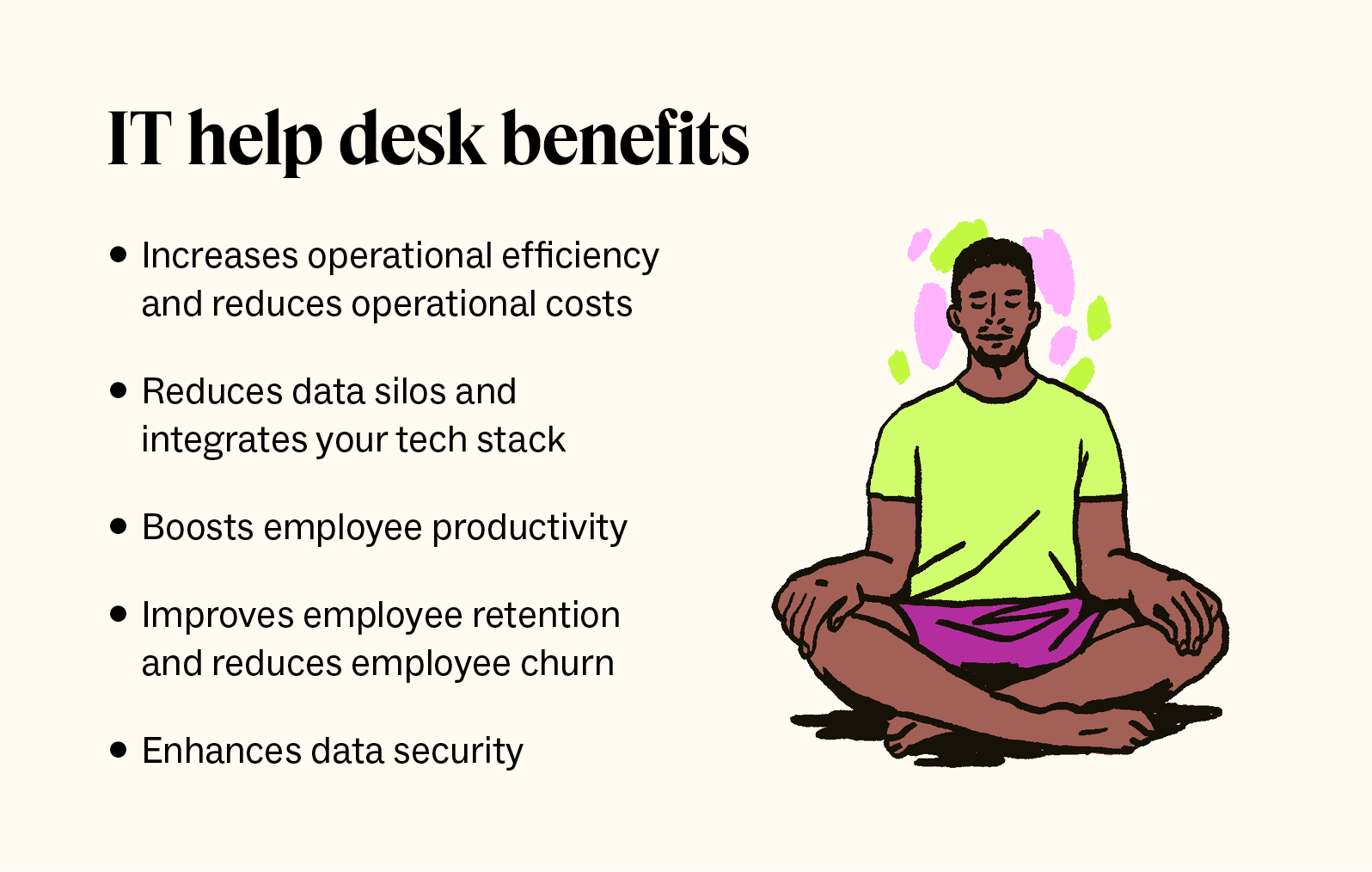
Increases operational efficiency and reduces operational costs
The workplace has evolved past brick-and-mortar office spaces into remote and hybrid models. As business leaders adapt, it’s important to update rigid, outdated systems to help desks that enable a frictionless agent experience, increase operational efficiency, and reduce operational costs.
A robust help desk IT support system gives users a faster and more efficient way to get past IT issues. Provide your teams with a centralized platform to turn to so they can either solve the issue independently or find the right person to contact for assistance.
Reduces data silos and integrates your tech stack
An IT help desk can consolidate fragmented customer and employee data from multiple systems and apps in a single place. This helps you unify data, provide reps with more context, and break down data silos. Removing data silos helps keep your team in sync so your organization can run like a well-oiled machine.
When someone needs a new power supply cable or the entire printer network suddenly crashes, seamless communication between teams is crucial. An IT help desk with centralized, omnichannel support—that syncs with channels like SMS, social media, email, call center software, and more—empowers your team to provide high-quality, personalized service, especially when serving internal teams.
Here are a few apps to integrate with your IT help desk to improve communication and collaboration:
Slack encourages team communication, so everyone stays in the loop when issues arise.
JIRA provides engineers and support teams with a holistic view of customer issues, allowing them to collaborate for faster resolutions.
Okta Actions helps IT and tech support teams perform actions like password resets, account suspensions or deactivations, and clearing existing user sessions.
Additionally, an IT help desk should seamlessly integrate with your existing tech stack. This allows your team to start using it right away without having to learn a new system or sit through hours of additional training.
Boosts employee productivity
Some IT support technical issues can be resolved quickly with the right instructions. But if not everyone knows where to find those instructions, frustration levels can increase the longer someone has to search for a solution.
IT help desks provide employees with a way to solve their problems in just a few clicks, so there’s no need to tie up IT staff with phone calls and several rounds of questions.
IT help desks allow team members to operate more efficiently by providing the tools they need—such as a help desk ticketing system and automated customer support—to manage and resolve IT-related requests effectively. By organizing tasks and improving workflows, IT teams can be more productive and focus on pressing matters or strategic work.
Improves employee retention and reduces employee churn
Employees want their company to offer them the same quality of service it offers to customers. Investing in an effective IT help desk can increase employee satisfaction and set your teams up for success, resulting in more productivity and better quality work.
By providing the right help desk tools that employees need to do their jobs, businesses can retain employees longer and offset the costs of hiring a replacement—which can be as much as four times the position’s salary.
Enhances data security
IT help desk solutions sync with customer relationship management (CRM) software to utilize personal data, so security and compliance are crucial. Access and encryption features help users protect their information. There are several product security options to consider in an IT help desk. These can include:
Single sign-on (SSO)
Two-factor authentication
Configurable password rules
Redaction capabilities
Your cloud-based IT help desk vendor should comply with industry security standards and complete regular comprehensive audits of their applications, systems, and networks to ensure they comply.
IT support desk best practices
According to our CX Trends Report, 71 percent of businesses plan to increase spending on personalization over the next year. That means businesses should focus less on the number of tools or the latest software and instead implement the right software for their needs.
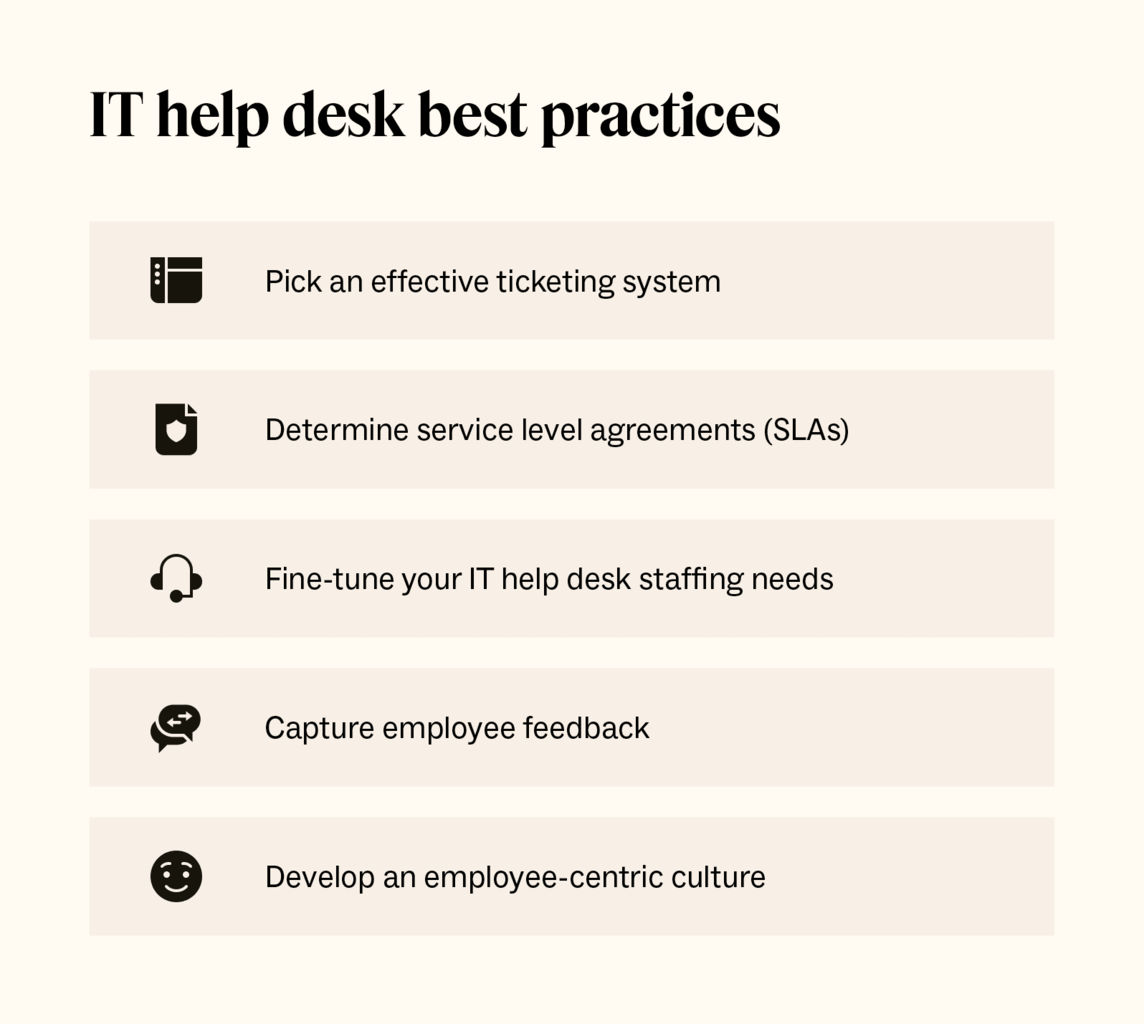
Here are the top IT support best practices for your IT help desk.
Pick an effective ticketing system: Track, manage, and organize employee ticket requests with an omnichannel ticketing system.
Determine service level agreements (SLAs): Create written agreements to ensure IT teams meet quality, availability, or timeline expectations for internal teams.
Fine-tune your IT help desk staffing needs: Take advantage of IT help desk free trials to determine how automation, AI, and self-service resources can balance your workforce.
Capture employee feedback: Send surveys to employees after you resolve their issues to measure satisfaction and improve your IT help desk and processes.
Develop an employee-centric culture: Create a nurturing environment for employees to develop their skill sets through training, promote well-being, and provide tools to set them up for success.
Your IT help desk solution
Zendesk offers a simple, reliable, and intuitive IT help desk solution that provides intelligent, always-on internal service that enhances the employee and customer experience.
Built with employees in mind: Zendesk can make life easier for employees as they provide and receive support by offering a bright, modern interface that is easy to navigate and that employees will enjoy using.
Adaptable to meet business needs: Zendesk comes with out-of-the-box native features and automations that can support internal teams. The Zendesk app marketplace has dozens of integrations to extend functionality and add advanced features.
Low total cost of ownership and fast time to value: Zendesk sets up quickly and is simple to use, allowing you to start using it from day one. The seamless implementation process and reduced agent learning curve empower teams to provide efficient service, resulting in a faster return on investment (ROI).
Customer stories
Businesses of all sizes trust Zendesk to help them improve internal operations, build better employee relationships, and transform the modern workplace. Here are just a few businesses that found success from implementing Zendesk.
Redfin
Redfin is an innovative real estate brokerage with a unique business model: Agents get paid based on customer satisfaction, not commission. As the business grew, Redfin needed a system to help organize and track employee requests. It implemented Zendesk for several teams—including IT, marketing, design, analytics, and dev—streamlining workflows and maximizing efficiency.
Redfin set up Zendesk quickly and found it to be user-friendly, allowing its teams to start using it with minimal training.
“One of my favorite things about [Zendesk] Support is that I can take someone who has never used a ticketing system and get them up to speed in less than an hour,” says Mac Jonson, director of IT help desk, product support, and customer service at Redfin.
Zendesk enabled Redfin to create an internal customer service team to handle employee requests, freeing their dev team to focus on their product.
Shopify
When Shopify experienced a major boom in business, it needed an agile IT help desk to keep up with its growth. The e-commerce platform experienced a fast time to value, switching between its prior help desk and implementing Zendesk the same day. Agents were up to speed immediately, using the flexible and intuitive platform out of the box.
With pre-built integrations from Zendesk, Shopify created the platform it needed to boost efficiency and reduce churn. Over the years, Shopify rolled out Zendesk to other departments, including the HR and IT teams, to continue growing from the inside out.
Zendesk has helped Shopify achieve:
92% average CSAT score
170,000 monthly conversations
$20 billion in sales
Vodafone
Five agents covering internal requests for 15,000 users require robust ticket management software to organize, track, and collaborate on support tickets. After a fully functional free trial of Zendesk, Vodafone, the world’s leading mobile telecommunications company, invested in the software to do just that.
It took the team only 30 minutes to get up and running with Zendesk, including customizing the look and feel. Now, Vodafone agents easily collaborate on tickets to find fast resolutions, while triggers and automations handle frequent support requests (like password resets)—reducing tickets by 70 percent. The deflected tickets allow agents to focus on more pressing needs, which boosts overall employee productivity.
“Our agents love [Zendesk] because it offers the perfect balance of simplicity and power,” says David Bedelis, learning technologies specialist at Vodafone.
Frequently asked questions
Learn more about IT help desks with answers to these common questions.

Instacart opts for Zendesk to deliver support across six teams
“The concept of a shared ticketing system is valuable for every piece of a support organization. Almost all our customer and shopper communications, HR, Payroll, and IT now go through Zendesk Support.”
Jeremy Flanagan
Customer Ops Project Lead of Tools
Read customer storyTry IT help desk for free
Whether you’re a fast-growing small or midsize business (SMB) or an established enterprise, Zendesk can streamline operations and improve the employee experience. Try it for free today.
Related IT help desk software guides
Keep exploring the world of IT help desks, service desks, and software that can take your support to the next level.
