- Customer support
- Tools and templates
- What is a call center?
What is a call center? Definition, types, and how they work
A call center is a team of customer service specialists who field phone calls from customers. Learn more about what it takes to create a modern call center that provides superior experiences.
Last updated January 25, 2024

Illustrated by Liam Cobb
You might envision a call center as a warehouse jammed with tiny desks where tired agents switch endlessly from one call to the next. While you wouldn’t be wrong in some cases—stereotypical call centers still exist—that reality is thankfully rarer today.
Modern call centers are much better places to work. More companies are realizing that improvements in customer service training and work satisfaction have a big impact on reducing call center burnout and increasing customer retention and satisfaction.
In this article, we’ll tell you everything you need to know about call centers:
Table of contents
What is a call center?
A call center is a team of customer service specialists who help field phone calls from customers with questions about a company’s services or products.
Many call centers focus on customer satisfaction and offer comprehensive support. Some may also aim to increase lead generation, acquire new customers, or streamline payment and order processing.
Regardless, call centers play an integral role in creating a great customer experience, so they must maintain a high level of service at all times to nurture relationships. This means call center representatives need to be knowledgeable, patient, and helpful when interacting with customers.
It’s also important to note that a call center is not the same as a contact center. A contact center differs in that it handles customer communications across various channels, including email, chat, messaging apps, or social media.
Benefits of call centers
There are many advantages that call centers provide for businesses, including enhanced customer service. Explore the other benefits below:
- Provide flexibility for employees: Many call center employees work from home and benefit from enhanced training. They also aren’t necessarily confined to the phone—agents may use advanced call center software to communicate with customers through other channels.
- Save money: Hiring a call center to monitor communications around the clock can be much cheaper than hiring one person to do the same job.
- Boost customer satisfaction: When a business has a reliable call center, customers will have a smoother experience, resulting in higher satisfaction and brand loyalty.
- Enhance your competitive advantage: A 24/7 call center can give you an edge over a company that doesn’t. A customer is more likely to stick with a brand known for a responsive customer service call center that provides helpful information quickly.
Examples of call centers
Here are some examples of call centers being used in different types of industries:
- Retail: Consumers can take advantage of retail call centers to ask whether a product is available, request a refund, get shipping details, and more.
- Healthcare: Healthcare call centers allow patients to change or confirm appointments, ask questions, and request prescription refills.
- Airlines: Customers can contact airline call centers to receive updates on their flight statuses, flight details, check-in information, and weather conditions for their destinations.
Overview: How do call centers work?

So, how does a call center work, exactly? It seems like a simple process, but there are several factors that successful call centers incorporate into their customer service strategy.
1. Customer makes a call
The interaction begins once a customer calls your business. They can make a call directly to the call center or through a connected app or product.
2. Customer interacts with an interactive voice response system
After the customer contacts the call center, they are prompted by interactive voice response (IVR). This system greets callers with a menu of options and instructs them to make a selection using their voice or their phone’s touch-tone pad. An IVR can:
- Route customers to the right agent or department.
- Provide recorded responses to frequently asked questions.
- Deflect calls by allowing callers to switch from a live call to a text message.
With IVR, the customer can also request a call back if there’s a long wait time.
3. Customer service rep identifies the customer
Once the customer is routed to the right agent or department, the rep acknowledges who the customer is before resolving their issue.
Call center software is available to help provide customer context, so the agent knows who’s calling and has relevant information that may help them solve the problem faster.
4. Customer service rep resolves the issue
Next, the customer service rep addresses the request or issue. Throughout the interaction, reps should follow call center etiquette and communicate in a way that makes customers feel valued.
5. Customer service rep records the interaction and follows up
Sometimes, a customer service rep cannot solve a problem in one call. In that case, they will need to follow up with more information.
If they resolve the issue during the first call, the support agent should follow up with a customer satisfaction survey. This is a great way for your business to gather feedback and assess the quality of your customer service team, product, services, or experiences.
The agent can also ensure that the call information is stored in a CRM platform for future reference.

Supercharge your call center’s performance
Watch a quick demo to see the Zendesk integrated voice solution in action.
Types of call centers
Modern call centers address a variety of customer and company needs. Call centers have evolved into inbound or outbound, in-house or outsourced, proactive or reactive, or a mix of options. Read on to learn more.
Inbound call centers
An inbound call center fields incoming calls from existing customers. Agents at this type of call center usually handle many different services, including:
- Customer questions
- Problems
- Technical support
- Payments
- Renewals
Outbound call centers
At an outbound call center, agents reach out to prospective and existing customers. These organizations usually run off an automatic dialer that rings a list of numbers and routes the call to an agent the second someone picks up the phone.
The outbound approach is primarily used for:
- Sales
- Telemarketing
- Fundraising
- Market research
Automated call centers
Automated call centers utilize computer-based systems to handle caller responsibilities. Having this computerized capability can help cut costs for a business because it reduces the need for human call management. Automated call centers provide services like:
- Helping customers find business locations
- Answering common questions and suggesting solutions
- Voicemail management
Virtual call centers
A virtual call center is a cloud-based operation that runs in remote locations. These types of call centers are a lot less expensive to manage and give employees the flexibility to work from anywhere. Instead of landlines, customer service reps typically use call center software that gives them access to cloud messaging, email, and calling.
Omnichannel call centers
Similar to virtual call centers, omnichannel call centers operate using cloud software. What makes these centers different is that they can connect interactions across multiple channels, including:
- Voice
- Social media
- Live chat
- SMS
They can also store caller information within the cloud, which can help reps communicate with customers better.
Reactive call centers
A reactive call center fixes problems as they arise with an internally driven approach. Agents at a reactive call center spend more time de-escalating angry customers and resolving issues.
Proactive call centers
The proactive call center engages customers before there’s a problem. Agents here are usually upselling and cross-selling as well as identifying and reaching out to at-risk customers.
Roles you need for a call center team
People who want to work at a call center have several roles to choose from. Call centers hire agents and managers in addition to personnel for QA, training, and workforce management. Learn more about the different roles needed to operate a call center team.
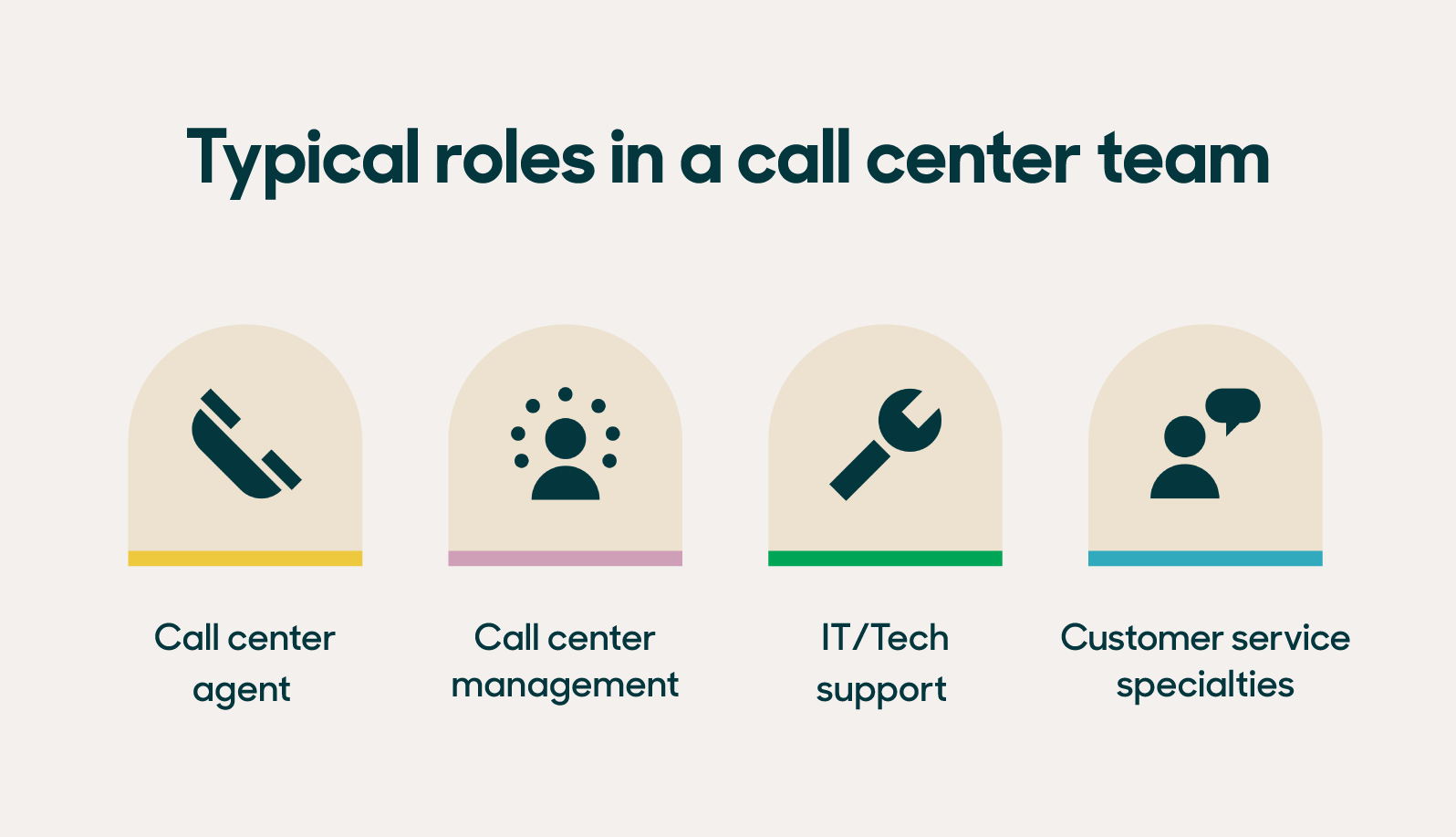
Call center agent (customer service representative)
A call center agent is an entry-level role that often doesn’t require prior customer service experience. Other common names for this role include:
- Customer service representative
- Virtual support agent
- Call center specialist
Although the position doesn’t require experience, it does demand a certain mindset and skill set. Agents must manage a variety of tasks, from providing omnichannel support to troubleshooting customer issues.
Call center manager
A call center manager—also known as a customer service manager, business operations manager, or customer experience manager—has multiple years of experience in customer service. This person is responsible for keeping agents engaged, trained, and performing well. Managers also step in to help with more complex problems and de-escalations.
IT/tech support
IT and tech support agents help customers troubleshoot problems and resolve other issues related to a service or a product. This can include walking a customer through the process of downloading software or showing them how to use a product step-by-step.
Specialties and other roles in customer service
There are opportunities to move out of call center agent and manager roles but stay in customer service. If you’d rather focus on the employee experience, consider working in:
- QA
- Training
- Workforce management
Modern call centers are expanding these teams to deal with increasingly complex organizational structures and needs.
If you want to continue working as an agent or manager within a more specific role, look for a company like Zendesk that invests in specialties. We assign product specialists to our teams who focus on either the support side or the sales side of Zendesk Suite.
How to determine your call center staffing levels
Lengthy call wait times are a major irritation for most customers. The good news is that you can avoid this issue by ensuring your call center is well-staffed during operating hours. If your goal is to improve customer satisfaction and streamline service, use the Zendesk staffing calculator to determine how many agents you need to hire.
Results
Weekly utilized hours for a full-time agent:
00
Total utilized hours (weekly):
00
Estimated full-time agents needed:
00
Average handle time calculator
Solves per hour:
00
Average handle time:
00
Disclaimer: The above formula should be used as a guide—it shouldn’t replace a typical workforce management staffing calculator. Teams will also need to consider factors such as breaks for agents, multiple shifts, and different customer requirements.
Signs that your business needs a call center
Are you wondering if you need a call center? Here are some signs that your business should incorporate call center software into your customer service strategy.

Customer demographics suggest you should
Companies need to get to know their customer segments and their channel preferences. If you’re receiving demographic data that suggests call center software may be beneficial for your business, then you should consider it.
According to the Zendesk Customer Experience Trends Report 2022, 70 percent of Millennials are very likely to spend more with a company that offers their preferred customer service channel (e.g., chat and phone). Furthermore, 97 percent of Gen Zers are likely to spend more with a company that offers their preferred channels to connect.
High-stake questions are being asked
Research shows that consumers want the option to call customer support for high-stakes issues. For example, if your credit card is stolen, you’ll likely want to call the bank directly rather than reading through a self-service article or chatting with a bot.
A call center can address these high-stake questions and allow customers to get the help they need with urgent matters.
Customers are waiting for answers
You may need additional assistance from a call center if your customers are often left hanging. When it comes to customer support, every second counts. If you’re not getting back to customers promptly, you run the risk of frustrating and losing them.
Operating a business takes a lot of work, so consider hiring outside help to handle your calls.
After-hours calls are going to voicemail
If there are a lot of calls going to voicemail, it may be time to invest in a call center. A team of customer service representatives can catch more calls in real time so you can avoid a backlog of voicemails.
This will also boost customer satisfaction because your team will be able to address requests more promptly.
Call duration has increased
If call durations are climbing, you may need a call center. If you have a large volume of calls that takes your current team a long time to field, then you may be missing out on other calls that are coming through and need attention.
With a call center, you’ll have more resources to answer more calls and resolve issues faster so you can tend to other business needs.
Customer service needs to be improved
If you’ve received feedback that indicates you need to improve your customer service, then a call center may be your solution. It can help you deliver better customer service by providing prompt responses, offering omnichannel communication, and following up on customer requests.
What call center technology will I work with?
Beyond basic equipment—a headset, computer, and Internet connection—you’ll likely use modern call center software like Zendesk. Call routing, agent desktops, learning management systems, and other tools make work easier and more satisfying for agents and managers.
Additionally, call center technology can be paired with your existing tools. For instance, Harry’s was able to use the Zendesk API with MaestroQA to help with quality assurance.
Intelligent call routing
With intelligent call routing, inquiries are automatically directed to the right agents depending on their skills, channel, availability, or all three. For example, Harry’s utilized Zendesk Support to help auto-tag, route, and prioritize tickets based on the root cause. This helped ensure tickets were consistently routed to the right person, saving time in the long run.
Omnichannel agent desktop
An omnichannel agent desktop is an interface that provides a complete view of a customer’s history and interactions across all communication channels. It gives agents the context needed to provide the best possible customer experience.
Learning management system
Gone are the days of in-office training sessions—a learning management system enables you to train employees virtually. With this tech, agents and managers also have more say in how, when, and where they learn.
Workforce management system
Managers use workforce management systems to monitor agent activity in real time, track contact volume and capacity, predict future coverage needs, and create schedules. This software can integrate with the central dashboard or stand-alone.
Self-service options
IVR systems, knowledge bases, community forums, AI chatbots, and other automation tools help customers help themselves. When customers can solve basic problems on their own, agents and managers can focus on helping other callers with more complex or urgent needs.
Your customers are calling
Ready to take the next step? Whether you want to become an agent or add a call center to your business, you’ll have everything you need to get started.
Get a glimpse into what it’s like to be an agent, learn more about the technology you’ll use, and see what’s important in customer service today (according to support leaders). You’ll discover ways to grow your skills and become a CX leader yourself.

Supercharge your call center’s performance
Watch a quick demo to see the Zendesk integrated voice solution in action.
Related stories

Customer service plan template, tips + how-to guide
A customer service plan defines a clear strategy so you can deliver exceptional support with every interaction. Download our free template and create your plan.
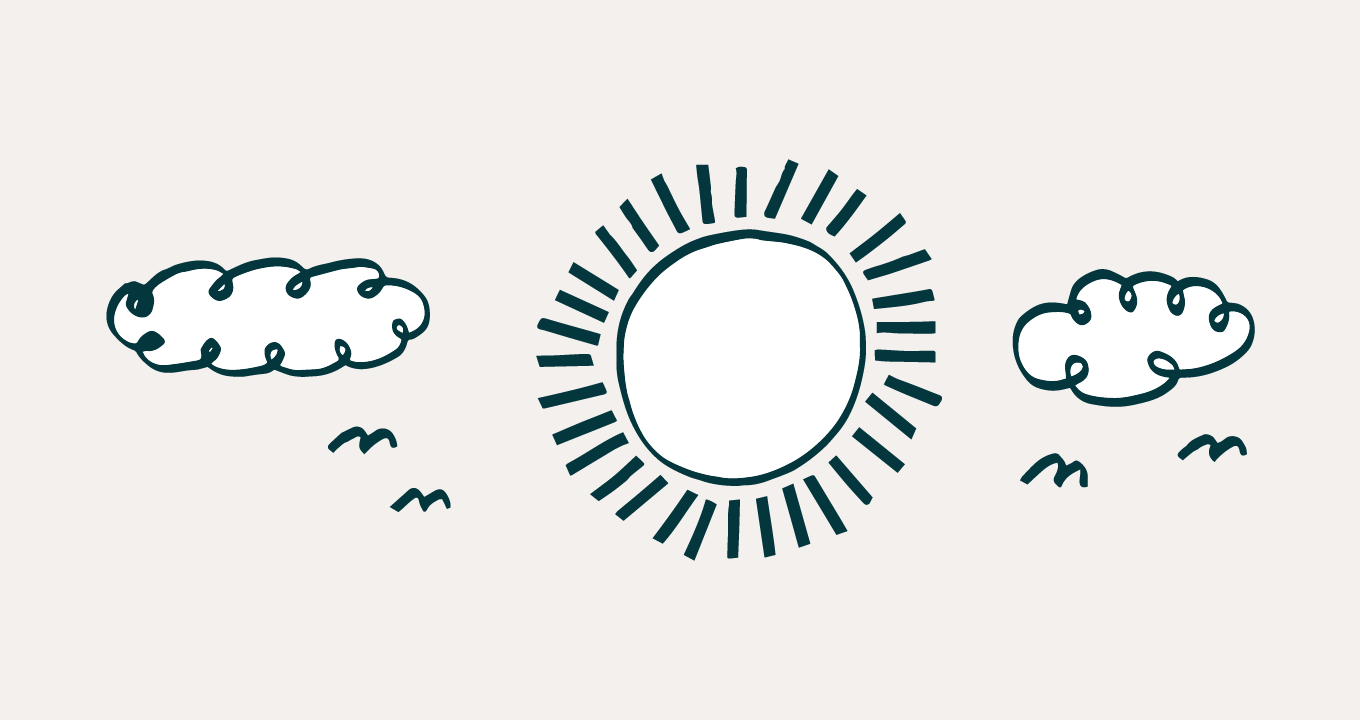
All about PCI DDS (and why it’s important)
Earning and maintaining the trust of your customers is critical to the success of your business.…

What is a customer journey map? How to create one + templates
A customer journey map helps companies understand the entire customer experience—from discovery to advocacy and every touchpoint in between.

How to calculate profit margin: Calculator, formulas, and examples
Arm your business with the tools you need to boost your income with our interactive profit margin calculator and guide.
Supercharge your call center’s performance
Watch a quick demo to see the Zendesk integrated voice solution in action.
Watch demo